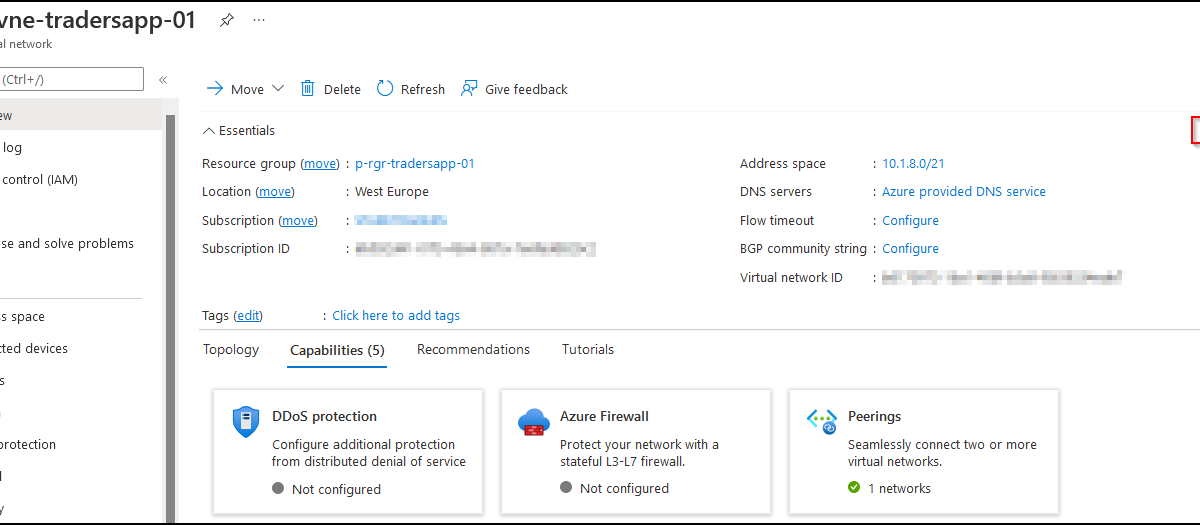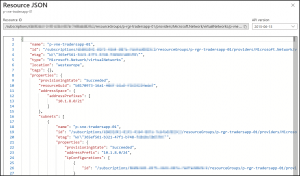Have your ever noticed that small button called “JSON View” at the top right of the Overview of Azure Resources?
This button becomes quite handy, especially when you are coding, for example with Azure Bicep. Sometimes it can be hard to find the needed parameters.
A hint for this is, deploy your Azure resource through the marketplace and come back here to look at the JSON. It describes all the parameters you have chosen and you can copy them over to your bicep code.
Happy Coding Folks!