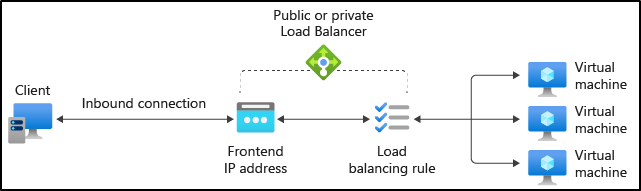If you ever have tried to delete an Azure Load Balancer that is configured with an Azure VM Scale Set as the backend pool, you will get an error in the Portal. You could delete all resources and start from fresh, of course. If you need to keep the scale set, here’s the solution:
- Run the following command in the Azure Cloudshell:
az vmss update –resource-group <<RESOURCE_GROUP_NAME>> –name <<VMSS_NAME>> –remove virtualMachineProfile.networkProfile.networkInterfaceConfigurations[0].ipConfigurations[0].loadBalancerBackendAddressPools 0 - Upgrade the VM Scale Set instances:
az vmss update-instances –instance-ids “*” -n <<VMSS_NAME>> -g <<RESOURCE_GROUP_NAME>> - Delete the load balancer:
az network lb delete -g <<RESOURCE_GROUP_NAME>> -n <<LB_NAME>>